Bull Marketplace
FAQ's
What Roles are used in the Bull Marketplace and how do I request them?
Roles are assigned using a FAST (Financial Accounting System) Security Access Request Form
PLEASE NOTE: Starting September 1, 2023 security access requests for a REQUESTOR role
must have completed Procurement 101 prior to being granted access. 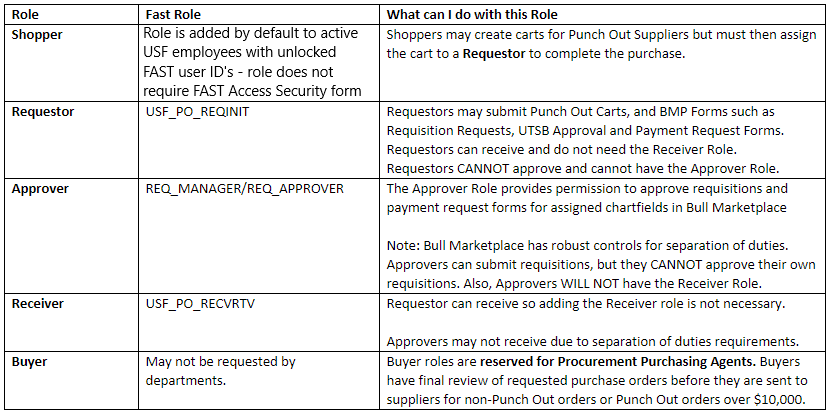
How do I know what commodity code or account code to use?
A commodity to account code map can be found here. All assets should be purchased with an account code starting with a "6". Please only use the most accurate category to capture the nature of the purchase. Only use "catch all categories" ex. Other Lab Supplies if there are no other appropriate categories.
How do I know what Role I have?
To find your assigned Role in BMP:
Sign into BMP and click on the person icon in the top right corner. Select view my profile. On the new left-hand menu, expand User Roles and Access and select Assigned Roles.
To find your workflow assignments (for approvers):
Sign into FAST (Finance) and click on the icon that says, General Information. You can either use the Search Sig Auth By Chartfield or Search Sig Auth By User to see which chartfield(s) you are the accountable officer for.
It is the Department’s responsibility to keep workflow approvals up to date.
How do I update my current Role?
Use the FAST Security Access Request Form to submit an update to your role.
Use FAST Purchasing Workflow Request to update workflows and approvers. Workflow is setup at the individual Project ID,
Initiative, Fund or OU/Department level.
How can I regain access to BMP after a job/position change?
Any position change at USF will cause your FAST Security Access to reset. Work with your new department to determine the FAST roles you will need and use the FAST Security Access Request Form to request your new roles.
Am I required to use the Bull Marketplace when buying from the Punch Out Suppliers?
Although not yet required, Bull Marketplace is the Strongly preferred method of purchase
from Punch Out Suppliers over individual P-card.
Our Procurement Manuals can help you to easily navigate the Punch Out process and our procurement team is
available to answer any questions you may have.
Advantages to using the Bull Marketplace are:
- Reduction of workload both for our central P-card team and department P-card reconcilers
- Better pricing through community buying and pricing agreements
- No P-card limit restrictions on transactions (orders over $10,000 will be routed to procurement for approval)
- Improved supplier relationships
- Improved purchase documentation
- Increased compliance with purchasing policies
Can I use my PCard for purchases made with the Punch Out Suppliers?
Bull Marketplace does not accept personal P-cards. A Ghost Card (centrally controlled no-limit credit card) has been assigned to each Punch Out supplier and is used to pay for orders placed with Suppliers. Requestors will be asked at the time of punch out to provide a valid chartfield(s) though BMP, and transactions will be automatically reconciled to the chartfield(s).
How do I return an item ordered from a Punch Out Supplier?
Departments should consult with the supplier representative and follow that supplier’s policy for returns. Once the credit (if any owing) is processed, the cost will be returned to the original chartfield used to make the purchase.
How do I correct or cancel a Punch Out order?
Unfortunately, there is no way to change or cancel a Punch Out order once it is approved. Punch Out orders are sent to our suppliers through an electronic purchase order. This creates a purchase contract obligation for us to receive products. The best solution is to contact the supplier representative or the supplier customer service and let them know about the mistake and ask about the return policy. You should receive the items and then process the item return. In the meantime, you can create a new Punch-Out order for the correct items. Procurement Strongly discourages any substitutions, changes, or replacement of items of active Punch Out orders.
Can I still go to an Office Depot store and make my purchases?
Office Depot purchases may still be made in store as needed with personal PCards.
How do I used a discount code for a Punch Out Supplier when purchasing through BMP?
The Bull Marketplace Punch Out sites for suppliers will mirror the suppliers online ordering portal that you are already familiar with. Most have a field where you can enter a promo code. If it is not applied properly, please contact the supplier representative.
I found a better price through the supplier's website outside of BMP – can I just order my items there?
We strongly encourage the use of our Punch Out through BMP to ensure we are capturing contract pricing. In most cases, our suppliers will update the BMP pricing to reflect the greatest price discount on items. If you see the same item for a lower price on the supplier's website, contact the supplier's representative and they will be able to either update the pricing through BMP, offer you credit on your purchase through BMP or write you a quote that you can enter as a requisition request through BMP.