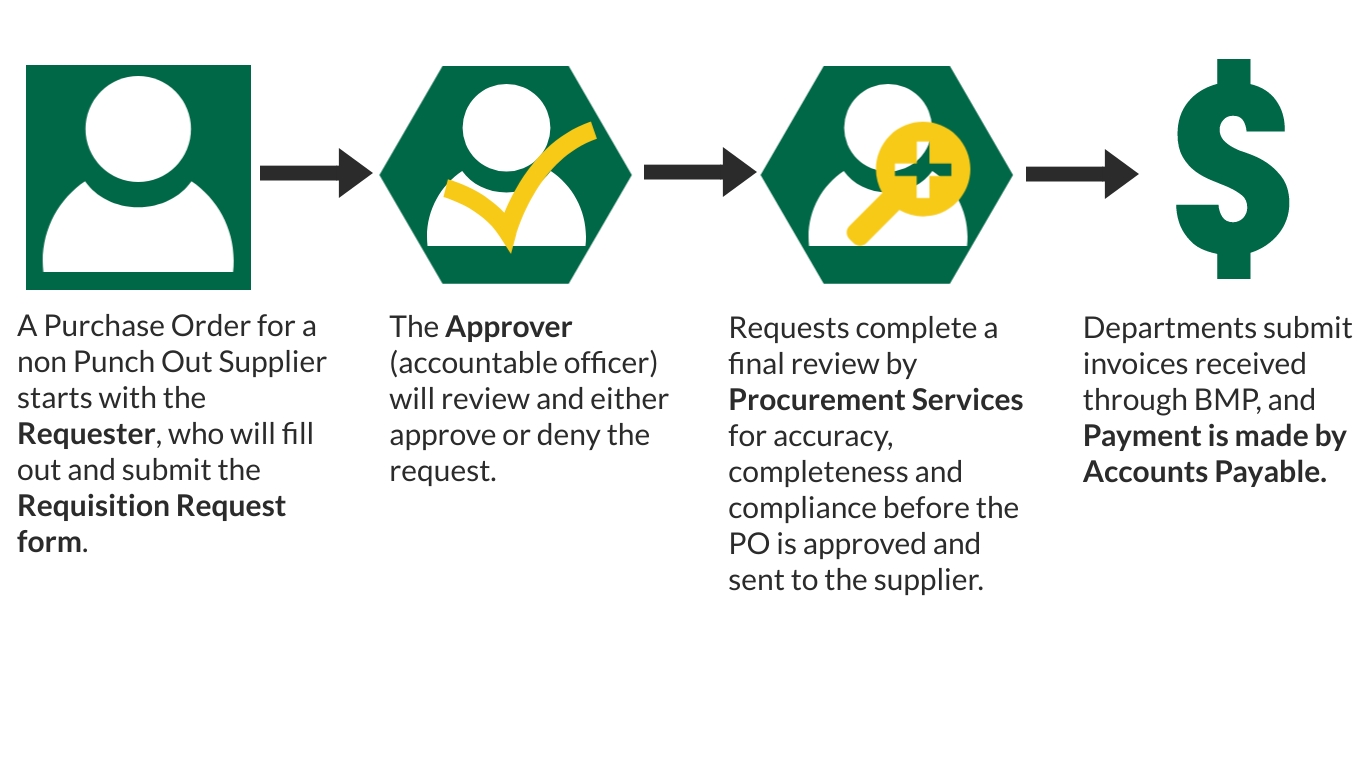Bull Marketplace
Marketplace Overview
Bull Marketplace “BMP” is USF’s comprehensive “One-Stop Procure-to-Pay Solution” where you can shop from suppliers' punch-out catalogs, request PO's for purchases from other suppliers, and submit contracts for approval. BMP is also used for Public Solicitations, Supplier Management and Invoice Receipt.
BENEFITS OF PUNCH OUT SUPPLIERS
Efficiency: Order from a variety of suppliers without searching through multiple websites to find what you need. No more passwords written on post-its – only your USF Net ID login is needed.
Ease: Store shopping carts and review recent orders all in one place.
Value: Easier access to USF contracted prices and discounts, meaning you save money.
Speed: Suppliers are pre-approved for compliance meaning less time is need for review and approval.
Workflow: The process from ordering to budget verification is automated. No need to save your receipts and reconcile your P-card.
HOW IT WORKS
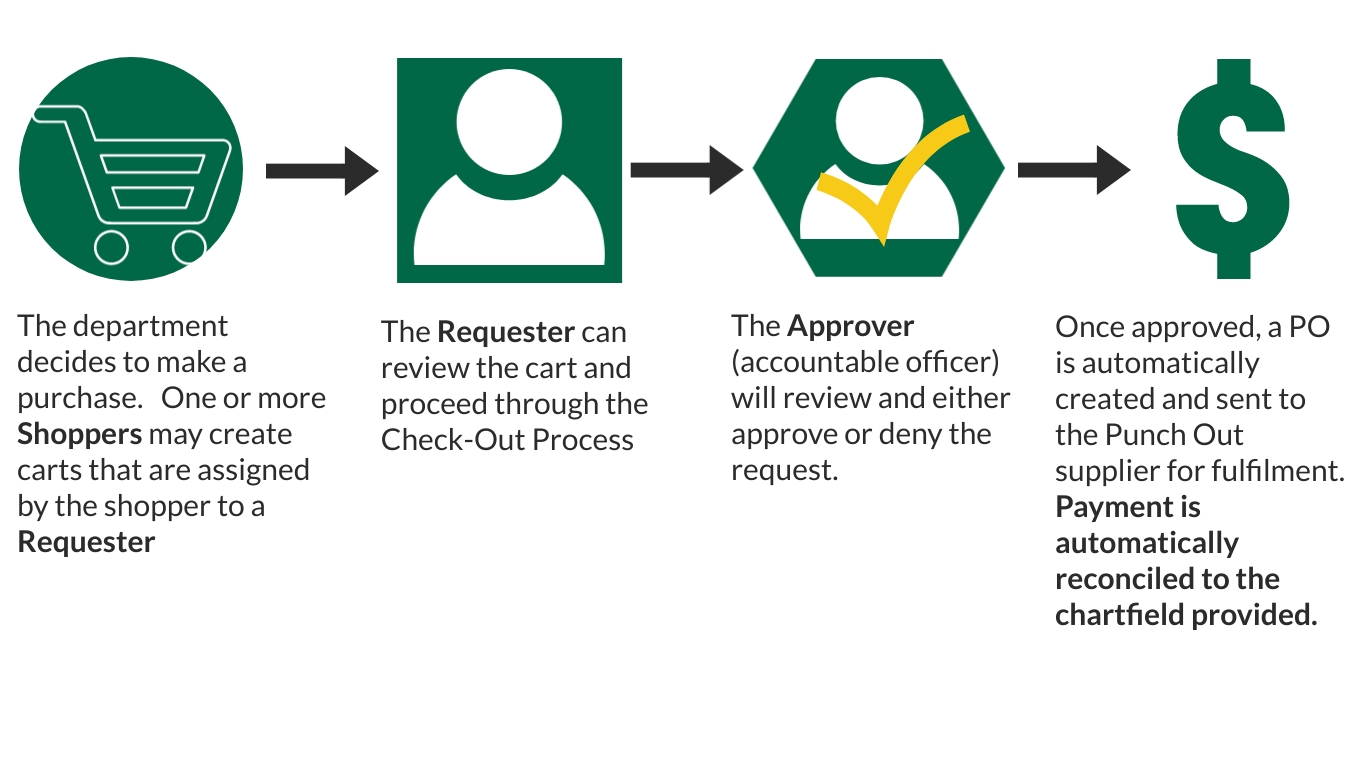
current PUNCH OUT SUPPLIERS
Purchasing from our Punch Out Suppliers is as simple as clicking on the Supplier’s sticker on the BMP home page to be taken to the Suppliers online ordering platform. Our current suppliers provide commodities for a wide range of needs.
USF Procurement is continually working to bring best value suppliers to the USF community. If you have a supplier suggestion or are a supplier interested in joining our group of enabled suppliers, please let us know through PPSOneHelp.
PURCHASE FROM ALL OTHER SUPPLIERS
A Requisition Request Form is used to issue a Purchase Order (PO) for the purchase of commodities or services from any of our other registered suppliers. Requests are submitted by a Department Requestor and reviewed by Procurement Services. POs are automatically generated and sent to the Supplier contact on file for fulfilment. How do I know what Commodity or Account Code to use?
If you have questions about a requisition request or purchase of commodities, please contact the Procurement Agent for the commodity(s) or service(s).
other FORMS AND REQUESTS
Payment Request Form: Departments can submit payment request forms for an alternative method of payment when Purchase Order or P-card is not suitable. More information can be found with Accounts Payable.
Ship To Address Form: Request, update, edit and add Ship To information for individual purchases to USF and non-USF addresses through Bull Marketplace.
Technology Exception Request (UTSB): Pursuant to USF Policy 0-518 Technology Acquisition the University Technology Standards Board must review all non-standard technology purchases and supplements existing purchase policies. More information can be found through the Department of Technology Purchases.
other features

MANAGE SUPPLIERS
Search through all of USF’s existing suppliers by name, commodity code or DBE certificate
using the advanced lookup feature on the Suppliers tab in BMP. Departments can request
the addition of new suppliers and changes to existing suppliers by contacting Supplier
Management at suppliersetup@usf.edu or visiting USF Supplier Management.

RECEIVE ON PO'S
Receive against Purchase Orders and review payment status within Bull Marketplace.
For more information, please see the Bull Marketplace Job aids listed on the Accounts Payable page, or contact Accounts Payable at aphelp@usf.edu.

CONTRACTS ADMINISTRATION
BMP is the home for all USF Contracts. Submit supplier agreements, quotes and work
orders requiring signature through the Contracts+ tab for review and execution. More
information on the contract process can be found on our Contract Administration page. For a list of available contracts see our Shopping Guide or Available Contracts/Sourcing.

PUBLIC SOLICITATIONS
BMP is used to create and manage public solicitations. For more information on starting
the Public Solicitation process, if you are anticipating purchases exceeding $150,000,
or if you are a supplier interested in participating in an event, please see our Public Solicitation site.