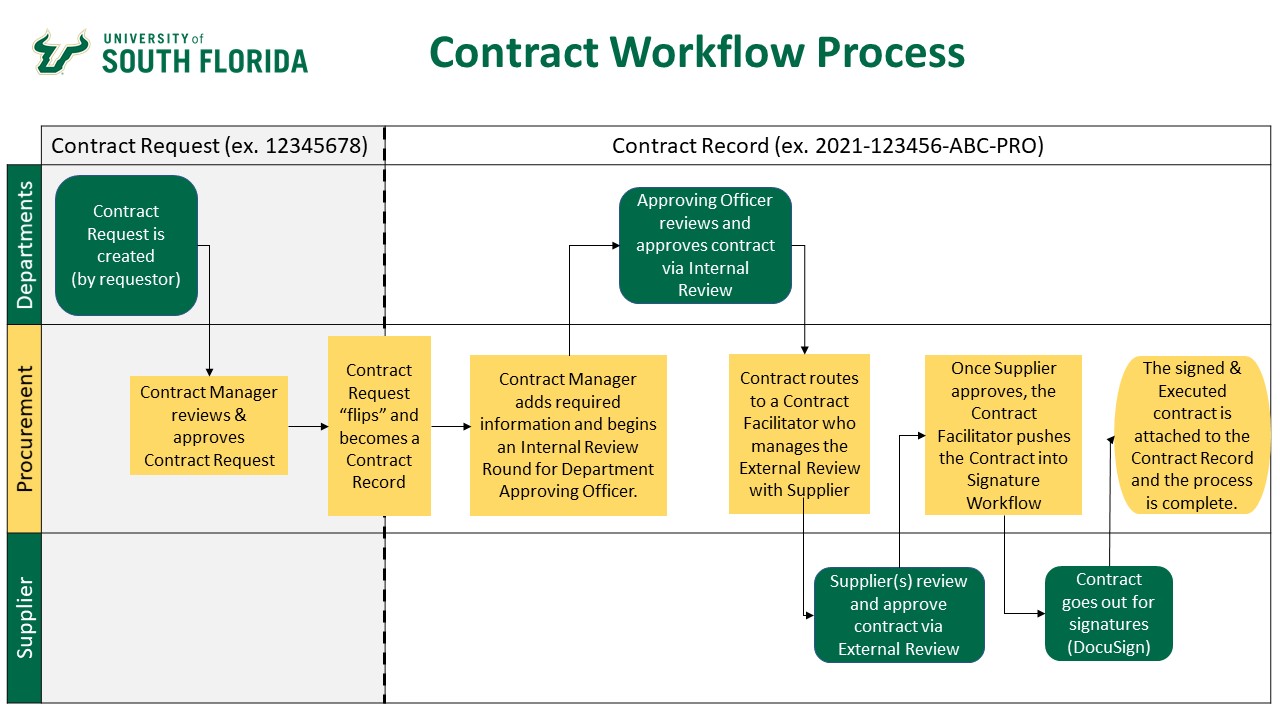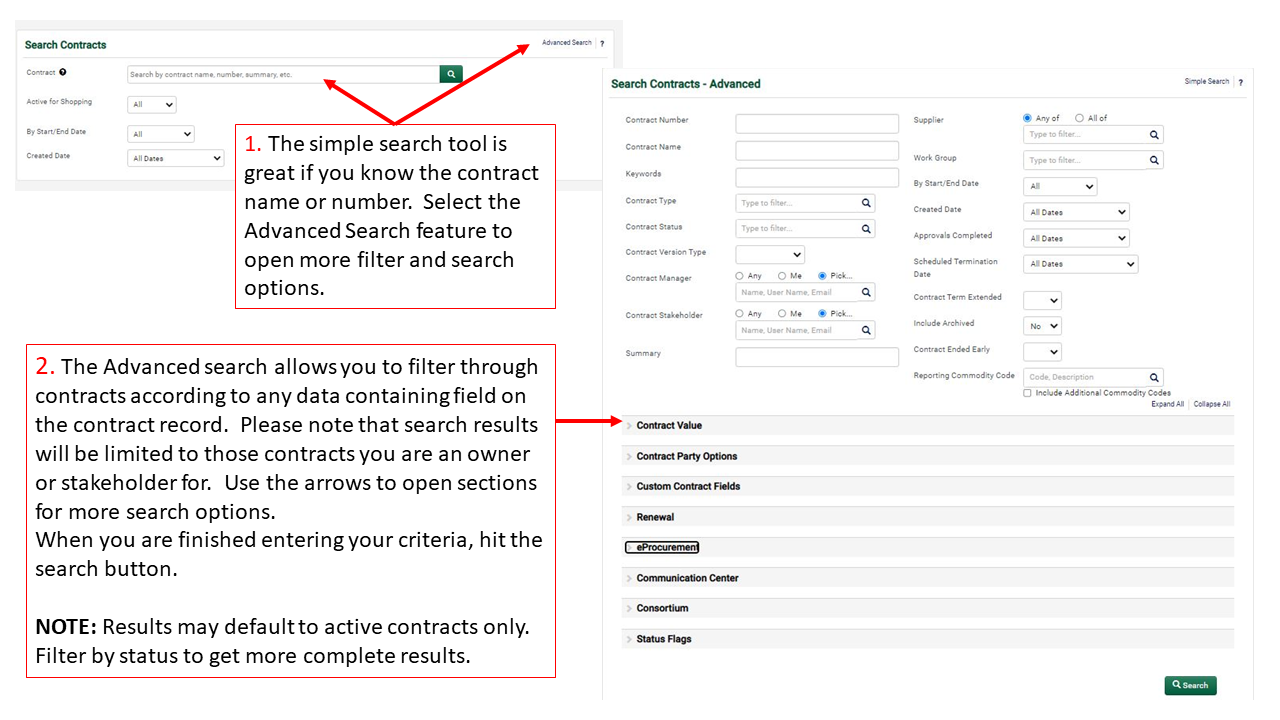Purchasing
Contract Administration
OVERVIEW
A Contract is any document intended to set forth an agreement or obligation of any
kind between USF and a Supplier. Contracts may be initiated at the request of the
Supplier or by USF to clarify assumptions on scope of work and legal terms governing
the agreement.
Whether or not a contract is necessary depends on many factors, such as:
- Signature requirement on quote/scope of work/agreement.
- Quote or documentation contains legal terms and conditions that must be reviewed.
- Scope of service reaches a level of complexity that would benefit from review and additional protections.
- Services may be subject to annual renewal.
- The conclusion of a public sourcing event.
CONTRACT ADMINISTRATION IN BMP
With limited exceptions, contracts are submitted by the department for review and signature by USF Procurement via Bull Marketplace. The image below is an overview of the Contract Administration Workflow in BMP. For help, please view Purchasing Manuals on Contracts or contact a Contract Administrator.
The majority of contract in Draft status are processed within 5-10 business days. Delays may result from required legal review, supplier negotiations, and incorrect supplier contact information. See below definitions for clarification on contract status flags.
CONTRACT FAQ'S
Where can I find a contract that was in the Contract Management System (CMS) - Prior to 2019?
The majority of contracts in the CMS system have either expired or have been otherwise migrated or renewed in BMP. For reference, you can access a searchable listing of CMS contracts here.
How do I search for a Contract in BMP?
Navigate to the Contract icon on the left hand green menu. From the options, select "search contract". You will be defaulted to a simple search bar which allows you to search by contract name, number or supplier. For more advanced search criteria, select "advanced Search" from the top right corner. NOTE: Search will only return results for contracts on which you are a stakeholder.
How can I check my contract status?
From the BMP home page, navigate to the Contract Module by hovering your mouse over the green, left hand menu bar. Select Search Contracts. In the search bar, you can type in the contract number, supplier name, or contract name for specific results, or just hit the Search button to bring up a list of all of your contracts. Each contract will have a colored status bar that will give you information on where the contract is along it's workflow.
Please note: Depending on the complexity of the contract it can take several weeks to execute an agreement.
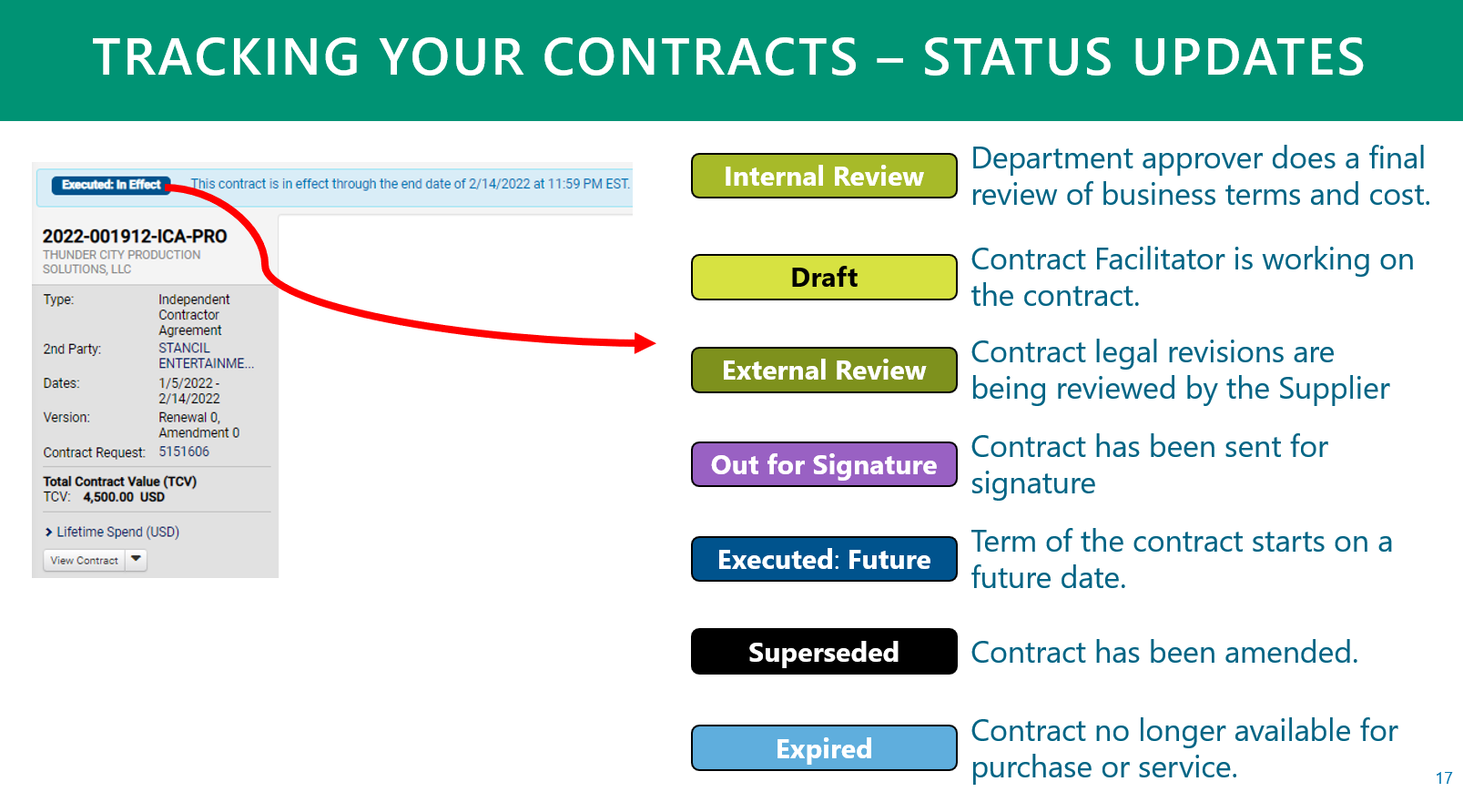
Who should I contact about my contract's status?
If a contract has been in the same status for over a week you may have need to contact your contract facilitator for more information. To find your contract facilitator: Navigate to the contract record by using the search feature. Use the left hand menu to find and select Users and Contacts. The contract facilitator will be listed at the top of the page. They can be contacted by using the contract's Communication Center
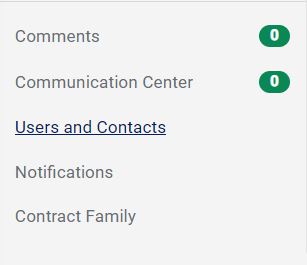
Where can I find a fully executed version of my contract?
Navigate to your contract record. At the top of the page, once the contract has been fully executed, there will be an option below the Total Contract Value to download a copy of the contract for your records. It will download as a certified PDF.
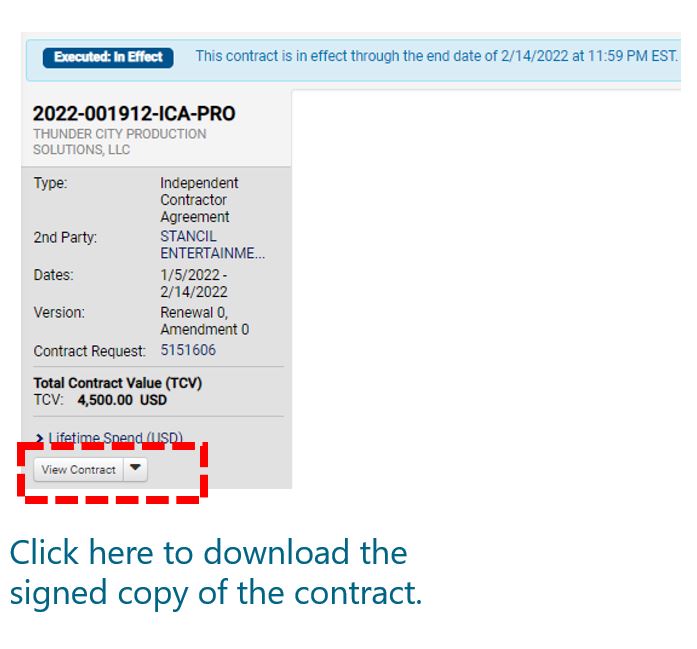
How will I know when my Contract is Fully Executed and I can create a PO or make a payment?
All stakeholders listed on the contract record will be sent an email notification when the contract is executed. You may only create a requisition request or make a payment once a contract has a status of "Executed".
The contract lifecycle
Departments and Procurement work together to execute contracts with Suppliers. Only after the contract is in effect should departments engage with the supplier for delivery of services or commodities and payments arranged through P-card or PO.
 Department Responsibilities Include:
Department Responsibilities Include:
- Sourcing the contract following USF requirements for competition, or by using an existing public contract. Use our Find A Supplier page or ask a Category Manager.
- Authoring the contract. Most suppliers have a standard contract that will include scope of work, cost, dates of service, deliverables, and contract terms. Procurement can provide contract templates if needed. Refer to USF4.02010 for elements of a good contract.
- Negotiating the business terms of the contract with the supplier.
- Managing the performance of the contract including all deliverables/services and payments according to the terms of the contract.
- Amending the contract if necessary to address scope gaps or to meet a need.
- Renewing or terminating the contract when the term has ended. Contract expiration allows USF the opportunity to re-visit available suppliers to ensure the best value services & commodities are being considered. Prior to the end date all deliverables and fiscal obligations should have been met prior to the contract end date. For termination of a contract prior to the end of the contract term, departments should refer to the contract's cancellation terms.
Procurement Responsibilities Include:
- Approval of the contract legal terms and conditions and ensuring the contract is aligned with purchasing policies. Terms and conditions of doing business with USF are added. Review may include approval from other departments such as the Office of General Council and additional negotiation with the supplier.
- Execution of the contract by the appropriate signatory for USF, defined by USF Delegations of General Authority and Signatory Authority-Policy 0-100.
Glossary of Contract Terms
DEFINITIONS
| Term | Definition |
|---|---|
| Contract Request | A 7-digit code assigned to the initial Department submission of a contract for review. Procurement uses the contract request to ensure information is complete and accurate before approving the request and creating a Contract Record. |
| Contract Record | An alphanumeric code with the format YYYY-000000-AAA-BBB assigned to a contract. The Contract Record is used to reference the final agreement. *AAA will represent the contract type (see below) |
| Internal Review | Procurement will initiate an Internal Review, which routes the contract to the Department accountable officer for review and approval. Reviews can be done in Bull Marketplace by choosing your Action Items. |
| Draft | Contracts in Draft are being actively reviewed by a Procurement Services Contract Facilitator for legal terms and sourcing information. At this time Procurement may reach out to the Department or Supplier to ask questions related to the contract. |
| External Review | When changes have been made to the Suppliers contract language, Procurement will initiate an External Review. This is an opportunity for Procurement and the Supplier to discuss and come to resolution regarding the legal terms of the contract. |
| Out for Signature | Once the language has been agreed to, Procurement will start the signature process and route the finalized contract to the Supplier through DocuSign. |
| Executed | A contract which has been signed both by a USF Delegee (Procurement Services, General Council or Director of Sponsored Research) and the Supplier’s Representative. Once executed, the contract becomes binding and is available for purchasing as of the effective date. |
CONTRACT TYPES
Contract Managers and Contract Facilitators in Procurement Services will determine contract type based on information submitted from suppliers and the Department.
Master Service Agreement (MA)
Sometimes called a Parent agreement, is a contract reached between parties, in which the parties agree to the terms that will govern future transactions that typically take place in the form of a work order or order forms. Order forms will have dollar values and should reference the MSA. Order forms will be organized as child agreements underneath the parent and can be tracked in the Contract Family tab.
Continuing Service Agreement (CA)
Used for common services (I.e., landscaping, janitorial, etc.) resulting from an ITN/ITB/Public Solicitation where pricing has been negotiated based on the service type or labor hours. These agreements can be used by any Department across the university.
Supplier Paper Agreement (SPA)
A general name given to contracts where the main document of the agreement is provided to USF from the supplier.
Independent Contractor Agreement (ICA)
Independent Contractors, according to USFs definition, have a legal structure which is that of a sole proprietor or single member LLC. Depending on the complexity of the scope of work, terms and conditions of service and dollar value, departments may be asked to submit a contract request.
More information on Independent Contractors can be found here.
Product Purchase Agreement (PPA)
Used for the straightforward purchase commodities where terms and conditions may apply, or at the conclusion of an Invitation to Bid for equipment.
Lease Paper Agreement (LPA)
All leases for off campus space must be reviewed and approved by Procurement Services. The Office of the General Counsel must review and approve as to "form and legality" all leases for off campus space. For more information see the A-Z index page for Lease of Space.
Professional Services Agreement (PSA)
Any contract for services where the supplier is not an independent contractor, or was awarded through a USF Public Solicitation and a USF contract template is being used as the main document.
SPECIAL AGREEMENTS
Legal Services
Contracts executed by USF General Counsel that are in effect may bypass the Bull Marketplace Contract+ Module. These contracts may be directly submitted as a part of a requisition request for a Purchase Order to be issued.
Sub-Agreements (Grants)
Contracts executed by USF Director of Sponsored Research that are in effect may bypass the Bull Marketplace Contract+ Module. These contracts may be directly submitted as a part of a requisition request for a Purchase Order to be issued.
Requisition requests for these agreements require specific steps to be processed correctly. Please refer to our Purchasing Manuals and the A-Z index page for Sub-Agreements for more information.