SMART Lab
Testing
The SMART Lab is open only for testing during designated test days. Students should arrive at each test with the following items:
- Valid USF Student ID
- Pen or pencil
- Approved calculator (TI-30XIIS calculators ONLY)
- calculators may NOT be shared
- cover removed
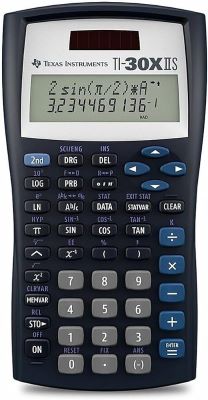
Scratch paper will be provided and collected upon completion.
If a student does not have these items, they may leave to get them and return to take the test during the same testing time period, but no extra time will be given to complete the test. If a student does not have the correct calculator, they may choose to take the test without one or attempt to borrow one from the library, while supplies last.
Students must leave their belongings at the entrance of the lab before entering the testing area, where their security cannot be guaranteed. Please do not bring valuables to the lab during testing.
Please see the SMART Lab Student Policies document for additional policies and procedures related to SMART Lab testing.