News Sites
Categories and Tags
Categories*
Categories are evergreen topics that broadly organize the articles on your news site — visitors can filter articles by these categories.
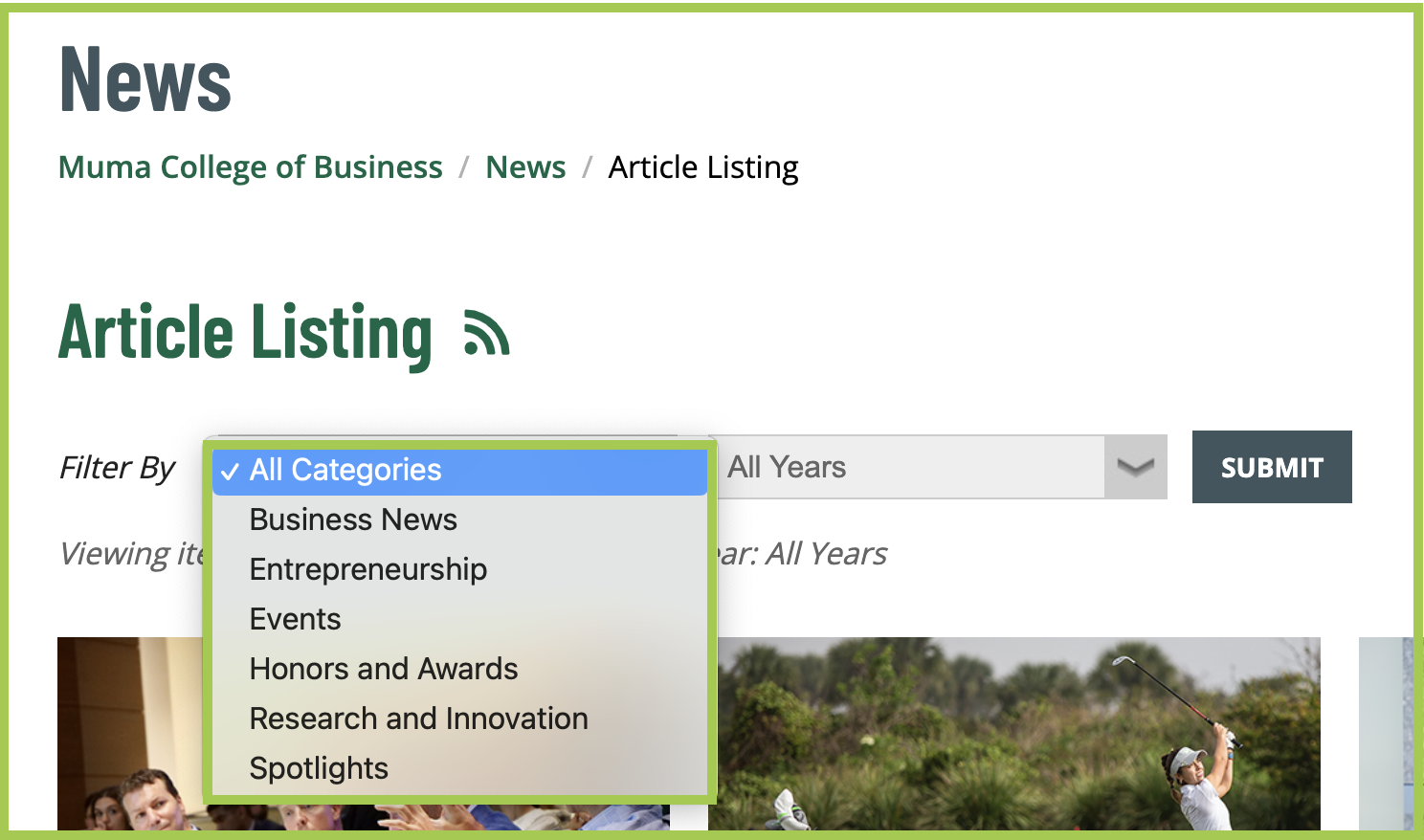
Categories are listed on Landing Homepages and within articles themselves.

When a visitor clicks on a category, or uses the "Filter By" on a listing page, it generates an RSS feed of all articles listed within that category.
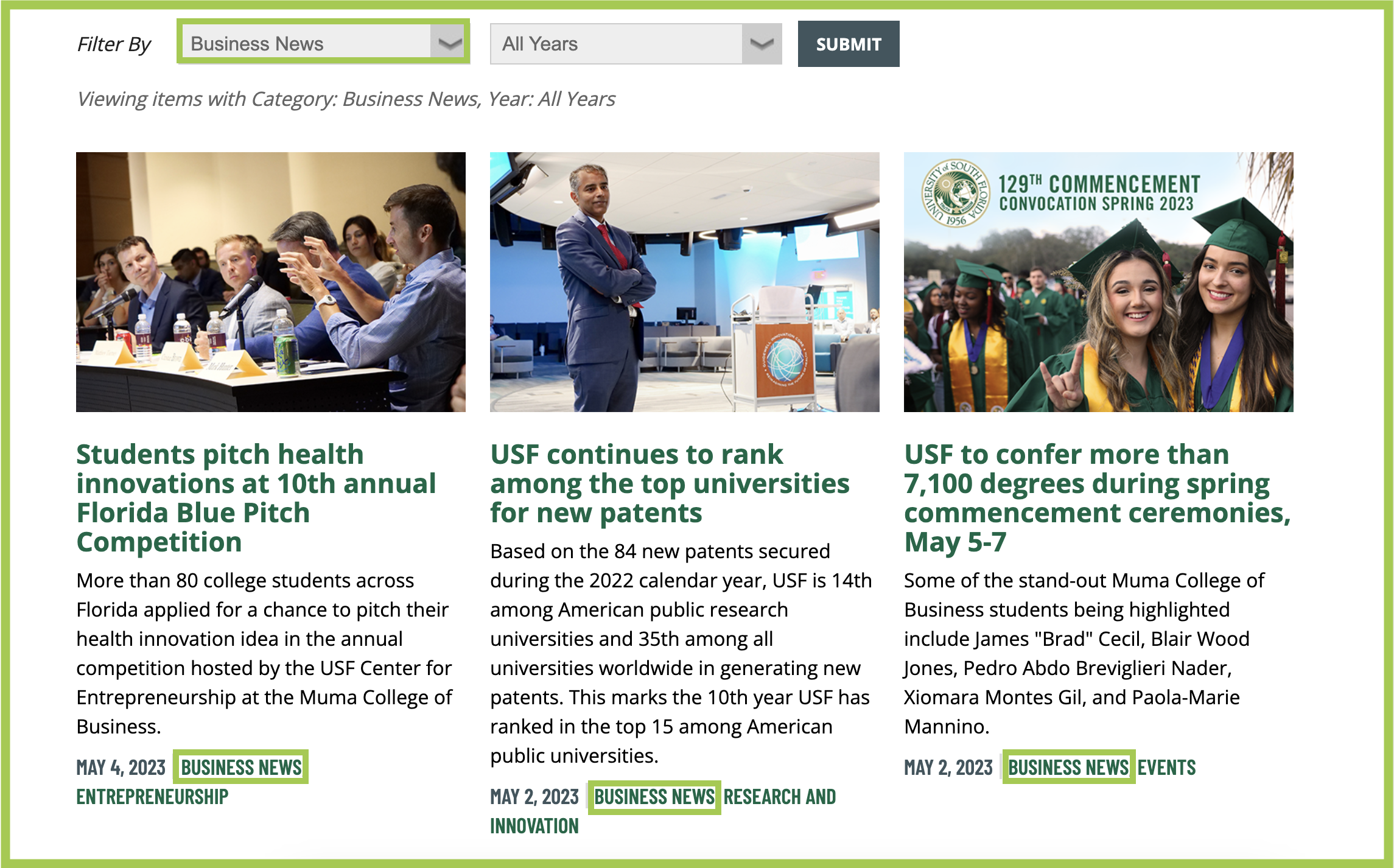
Add Category to News Article
- Make sure the article is checked out by clicking the lightbulb icon (it should be yellow). Click "MULTIEDIT" at the top righthand corner.
- Navigate to the Parameters section of your article (Properties > Parameters).
- In the Title and Metadata section, go to Tags.
- Start typing in the naming convention of your news site's categories (i.e. "News Department Name Category:" and all available options will populate.
- Click on the category or categories you would like to add to the article. Please note: All articles must include at least one Category.

- Click Save.
- Publish to Test and/or Production.
Tags
Tags are article-specific topics that more narrowly organize the stories on your news site — visitors can filter articles by these tags. Tags are created by the editors of a news site during article creation.
Tags are listed within articles themselves.

When a visitor clicks on a tag, it generates an RSS feed of all articles listed within that tag.
Add Tag to News Article
- Make sure the article is checked out by clicking the lightbulb icon (it should be yellow). Click "MULTIEDIT" at the top righthand corner.
- Navigate to the Parameters section of your article (Properties > Parameters).
- In the Title and Metadata section, go to Tags.
- Create a tag by using this naming convention: “News Department Name Tag: Tag Name”, then click Enter.

- Click Save.
- Publish to Test and/or Production.
*Categories are created by the UCM Digital Team when setting up news sites. For any questions on editing, adding, and/or deleting news site categories, please submit a CMS Support Intake Form.