Gallery Pages
Social Sharing
Recorded Workshop
Learn more about Social Sharing in the “New Features: Roadmapping + How to Use New Ones” workshop.
CMS users can enable* Social Sharing to allow more control over page's content shared on social media channels. When shared, the feature uses the Title and Description of the page (and an optional image).
Please note: This feature automatically displays on News sites and will be available on all new Default Homepages, Enhanced Homepages, Gallery Pages, and Text Pages. To add the functionality to existing pages, please submit a CMS Support Intake Form or email cmssupport@usf.edu.
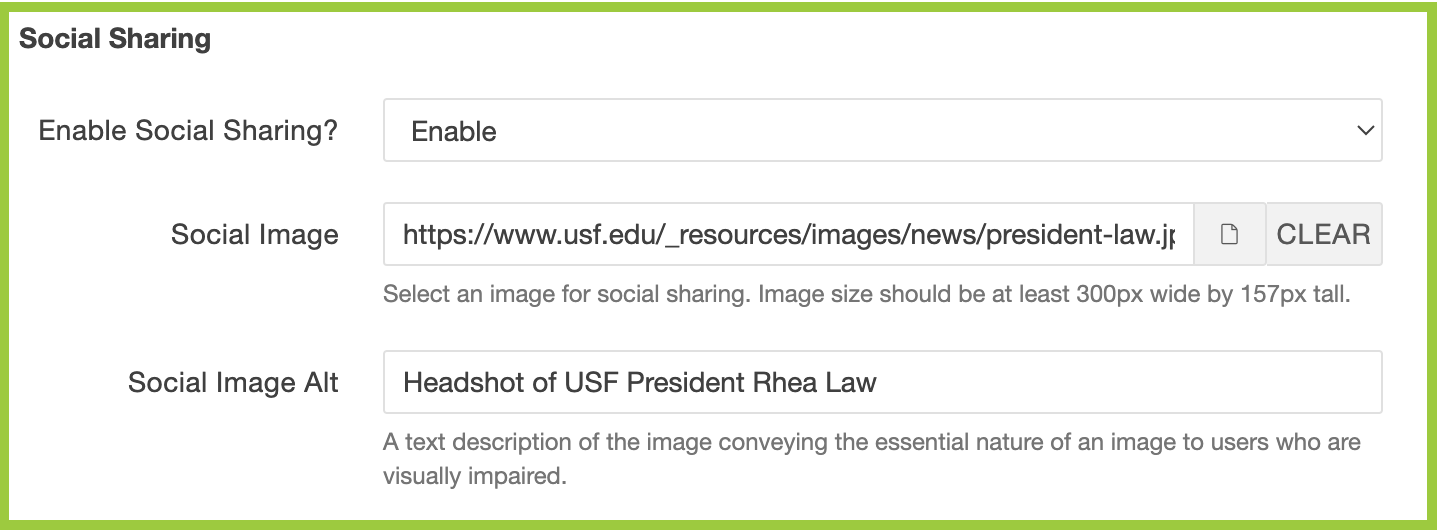
*The feature is disabled by default.
Enable Social Sharing
- Check out the page where you would like to enable Social Sharing (the lightbulb icon should be yellow).
- Click Properties > Parameters.
- Scroll to the Social Sharing section.
- Enable Social Sharing?
- Click the dropdown and change from Disable (by default) to Enable.
- Social Image
- Use the Dependency Manager to navigate to the image you would like to use.
- Once chosen, a Dependency Tag should appear in the field.
- Social Image Alt
- Write a description of the image selected.
- Enable Social Sharing?
- Click Save.
- Publish to Test and/or Production.