Publishing
Versions
The CMS stores a version of a page, asset, and binary file every time it is published. The original version and the versions that are live on your publish targets are stored indefinitely. Other versions are stored for two years from the time of publish.
View
- Navigate to Content > Pages.
- Check out the page you're working on.
- Click the three dots (More actions) then Review > Versions.
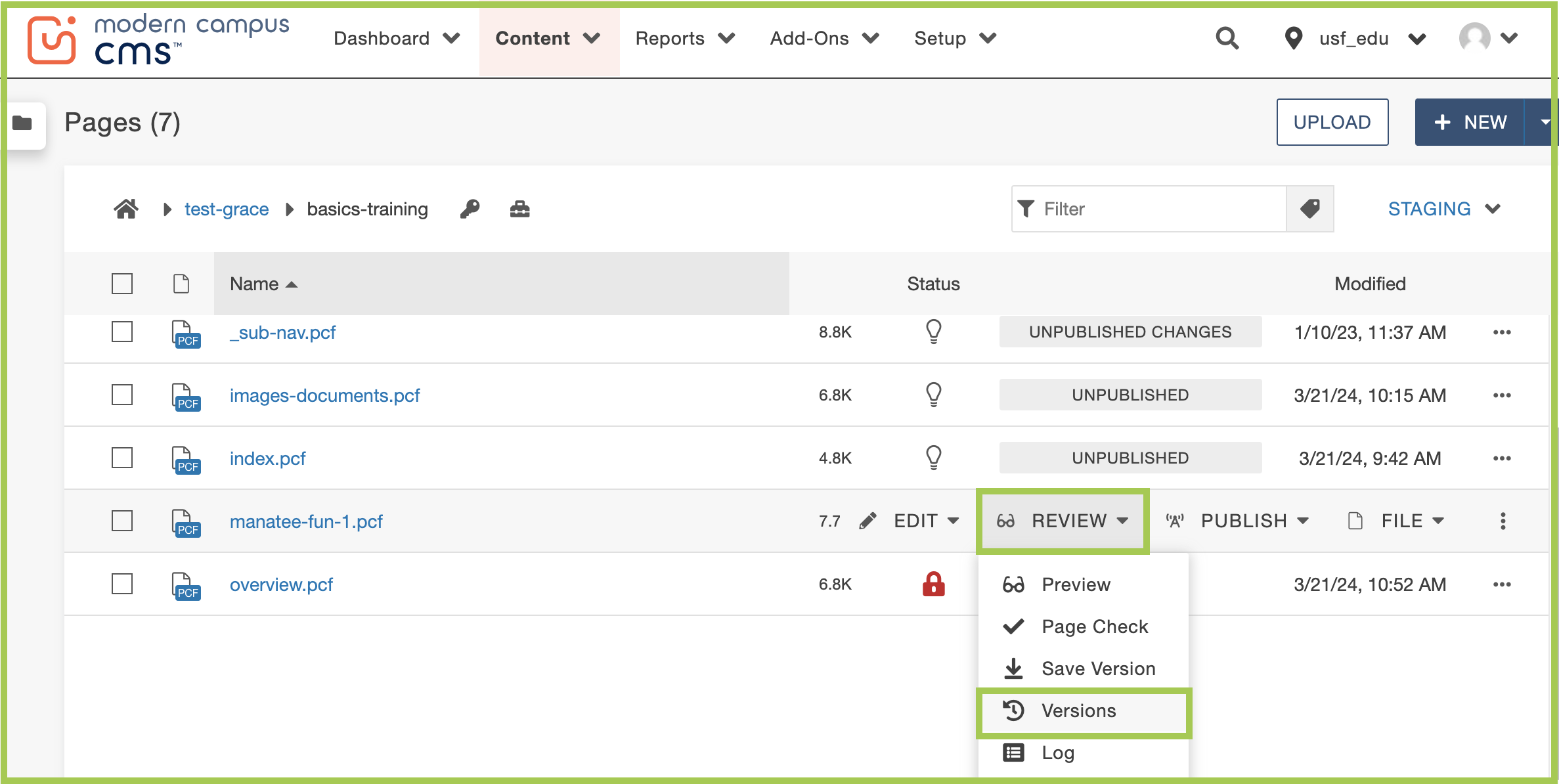
- You will then see all Versions of the page (numbered by newest to oldest), Date (and time), User, Description (if available), and Published Target (Test or Production).
- To view a particular version, click the three dots (More actions) then View > Page.
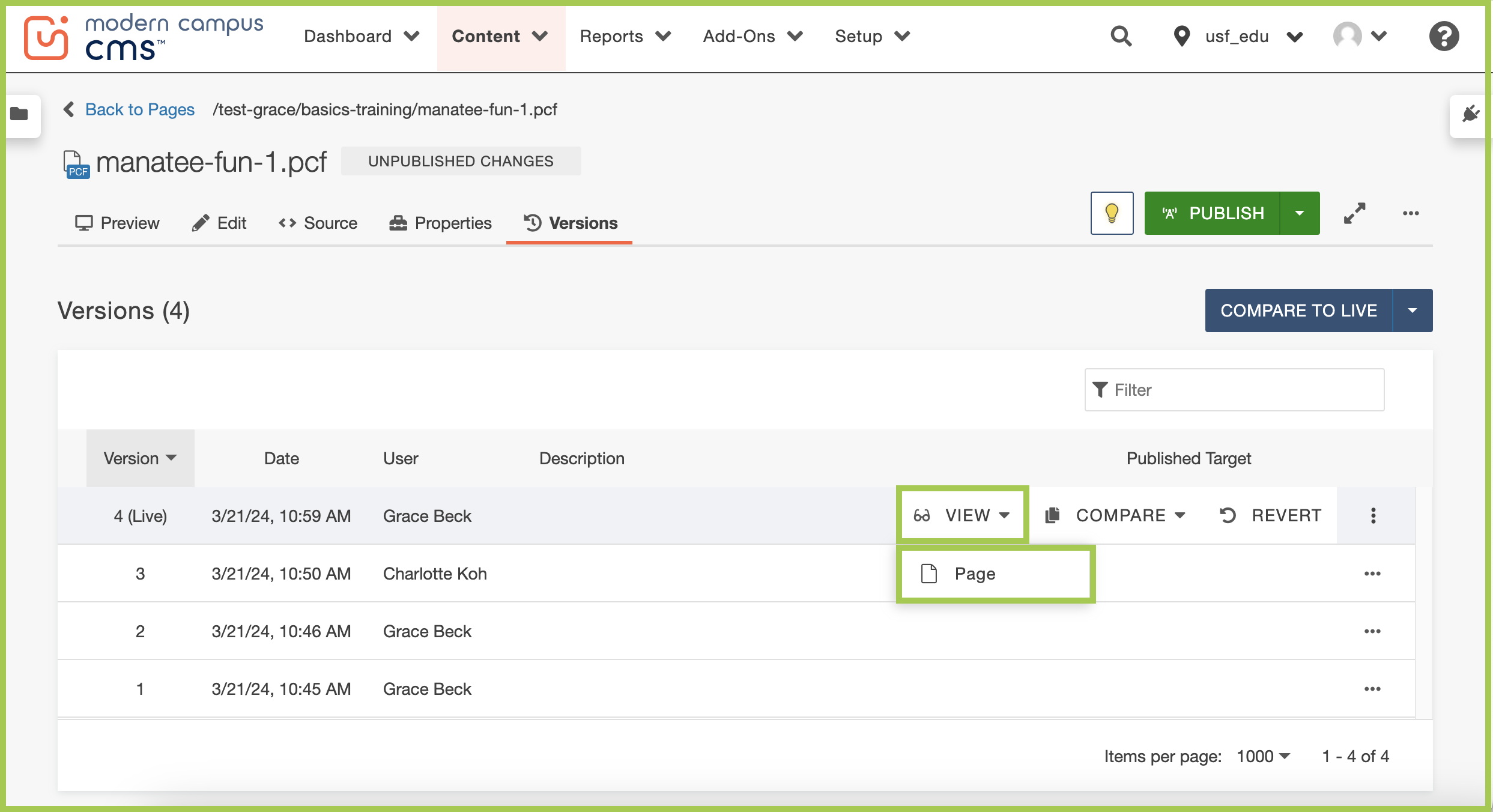
Review our resources on how to compare changes and/or revert.