General Website Info
Interface
The Modern Campus CMS Content Interface shows you pages, files, menus, and sidebars.
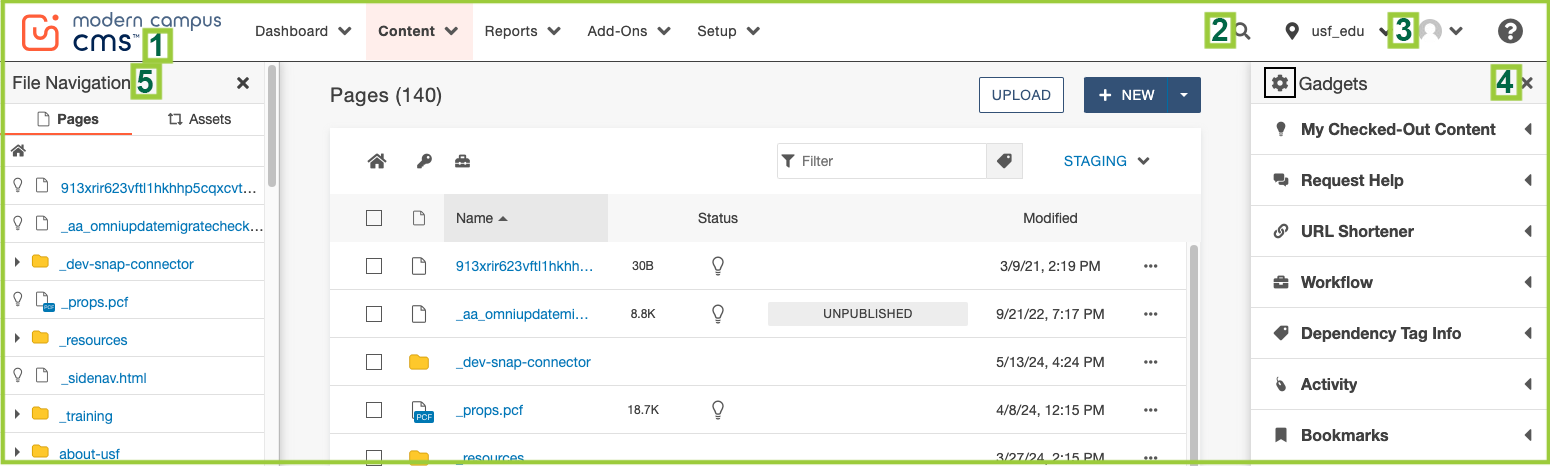
1. Main Menu
Access most of your Modern Campus CMS content and functions from this menu. This includes your dashboard, the content menu (including pages, assets, and more), reports, and add-ons.
2. Global Search
Search your Modern Campus CMS account for content, users and more.
3. User Avatar and Settings
Your user avatar is set via Gravatar, a third-party website that uses your avatar on any Gravatar-enabled site. Make sure you use the same email address for Gravatar that you use for your Modern Campus CMS account.
4. Gadgets Sidebar
Expand to see available gadgets.
5. File Navigation Sidebar
Expand to see and interact with the file structure of your website.