Section-Specific
Title Page
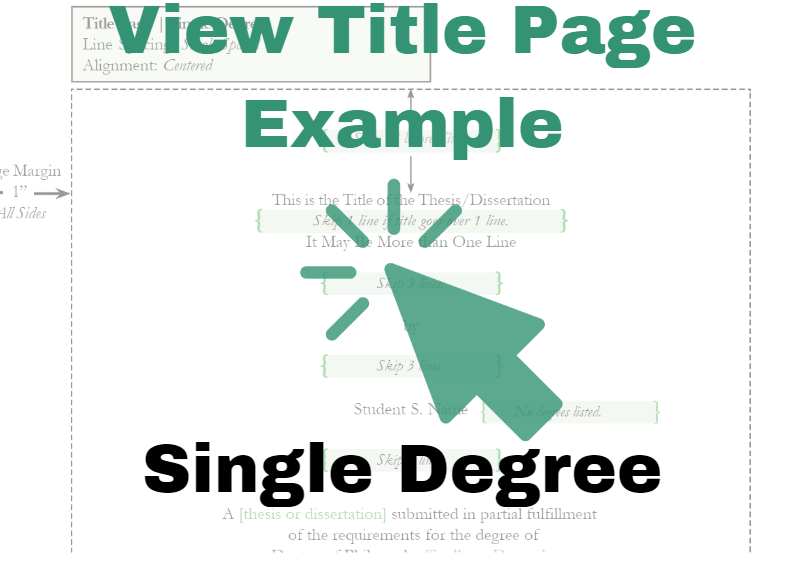 |
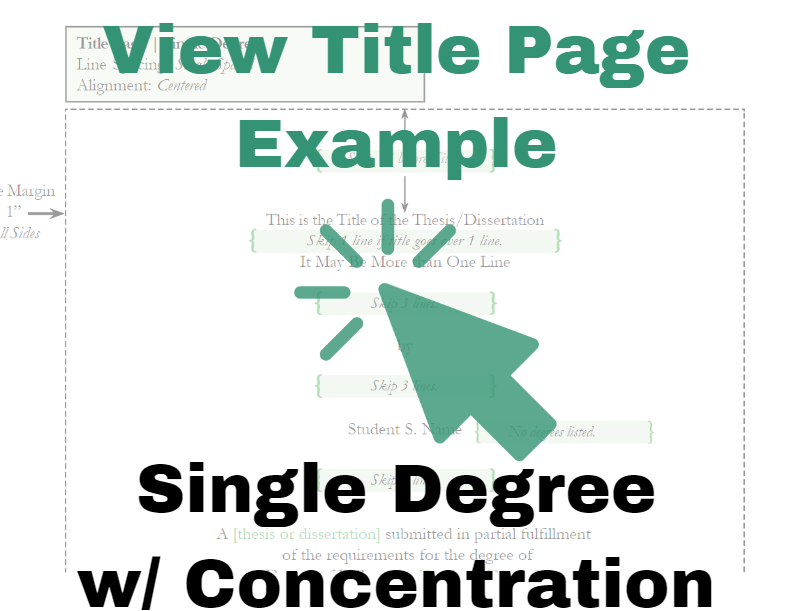 |
Links: Single Degree | Single Degree with Concentration
About
The Title Page format is very specific, and for good reason. All of our ETDs need to have a common title page with very specific information. Even the amount of space between text is specified. If you follow the format guide, you will have this mastered in no time. It is very important to look at the Example page for a visual guide, and to set the entire page to single-spaced.
TIP: In order to make sure you have the spacing right, turn on Paragraph markings so you can see each line.
NOTE: Review Line Spacing in General if you have it set to single-spaced, but it does not look like a single-spaced line.
Format
General Formatting
Line Spacing: Single-spaced
Make sure to go into the paragraph setting and check the box that says "Don't add space between paragraphs of the same style"
Page Number: No page number is included on the Title Page
Alignment: Each line of text is center-aligned
Title
Title should start 2" from the top edge of the page (1” below the 1” margin).
Title uses a Title-Case Capitalization Scheme (First Letter of Each Major Word is Capitalized) and overall has no special text format such as Bold or Italics.
Title is faux double-spaced if it extends to more than one line. (One single-spaced line skipped between each line of Title.)
Title should not exceed two lines.
Add 3 single-spaced lines after the Title, and before the next section (See Example Title Page above for visual).
Author
(3 spaces)
Line 1: by
(3 spaces)
Line 2: Student S. Name
(4 spaces)
Notes:
- "by" should not be capitalized
- Student's full name is the same under the title and in the copyright.
- No credentials are listed.
Add 4 single-spaced lines before the next section (See Example Title Page above for visual)
Degree Information
Line 1: A (thesis or dissertation) submitted in partial fulfillment (break to the next line)
Line 2: of the requirements for the degree of (break to the next line)
Line 3: Doctor of Philosophy or Master of X (break to the next line)
- Degree is listed correctly and spelled out (i.e.: Doctor of Philosophy, Master
of Science)
- Do not list your major, only the degree awarded.
Optional Line: with a concentration in X (break to the next line)
- List the concentration exactly as it is worded by your department.
Line 4: Department (break to the next line)
- Confirm your proper Department name is listed correctly and spelled out completely.
Line 5: College (break to the next line)
- Make sure the College is listed correctly and spelled out.
Line 6: University of South Florida (last line of the section)
- Make sure University of South Florida is spelled out.
Based on whether or not you include a concentration, the spacing varies:
Add 3 single-spaced lines before the next section, if no concentration is listed (See Example Title Page above for visual)
Add 2 single-spaced lines before the next section, if the (optional) concentration line is listed (See Example Title Page above for visual)
Committee Information
Line 1: [Co-]Major Professor: Name, Degree Credentials
Optional Line: Co-Major Professor: Name, Degree Credentials
Subsequent Lines: Name, Degree Credentials
Notes:
- (Co-)Major Professor(s) and committee members' full names and degree credentials
are listed. (i.e.: Ph.D., Ed.D.)
- One professor per line.
- Only the Major Professor or Co-Major Professors have titles before their names.
- All other committee members are listed as seen in the examples above, with only
their name and degree credentials
Add 2 single-spaced lines before the next section (See Example Title Page above for visual)
Date of Approval
Line 1: Date of Approval:
Line 2: Month #, 202#
Notes:
- Approval date is listed, formatted as Month Day, Year (this is the date the thesis
or dissertation was successfully defended).
Add 3 single-spaced lines before the next section (See Example Title Page above for visual)
Keywords
Line 1: Keywords: Words, Words, Words,
Line 2: Word list can continue and remains single-spaced
Notes:
- 4-6 words or phrases not used in the Title are listed, separated by commas.
Add 1 single-spaced line before the next section (See Example Title Page above for visual)
Copyright
Line 1: Copyright © 2013, Student S. Name
Notes:
- "Copyright" and Copyright symbol (©) is listed, followed by the year matching the
year of the final submission, and the author's name - matching the by-line above.