ETD Process Requirements
ETD Process Overview
To successfully complete the ETD process, students need to be familiar with each of the steps and need to pay close attention to deadlines and requirements.
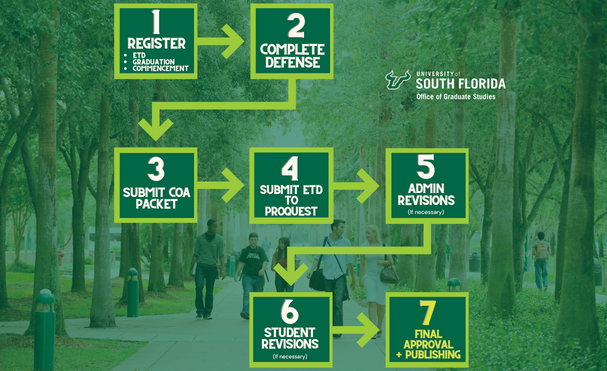
1. ETD Registration opens on the first day of each semester. ETD Registration is required. Complete the ETD registration as soon as possible to avoid delays when you submit your ETD PDF Document. This includes registering for at least 2 hours of thesis (6971) or dissertation (7980) for the semester you are submitting your ETD.
2. You must also apply to graduate, which is done online through Student Self-Service. Some departments ask you to do this early while others do not mention it. Be sure to double-check the registrar's deadlines.
3. If you plan to attend commencement, you must register through the commencement website. (optional)
STEP 2: COMPLETION of Defense
Whether working on your thesis or your dissertation, you must receive approval from your committee before continuing through the ETD process. Requirements for your defense are set by your college/department.
While preparing for your defense, we suggest that you:
Work on formatting your initial pages (everything from the title page to the abstract)
Begin to fill out information on the Certificate of Approval (COA) Form.
STEP 3: SUBMIt COA Packet & ETD Document
Once you have successfully defended, you will submit the Certificate of Approval (COA) Packet to the ETD office, and the ETD PDF Document to ProQuest.
1. The ETD office requires all graduating students to complete a Certificate of Approval (COA) Packet. This packet includes:
- Certificate of Approval Form, with signatures from your committee members
- First page of the Plagiarism Check
- Certificate of Completion of the SED (Survey of Earned Doctorates), required for Doctoral Students Only.
Your complete packet must be submitted as a single PDF to this Microsoft Form no later than the deadline provided by the Office of Graduate Studies for thesis and dissertation students.
2. Finally, submit your ETD Document (PDF Thesis/Dissertation) to ProQuest.
Once we receive both the completed COA Packet, and the ETD Document through ProQuest, the ETD review and processing will begin.
Step 4: Revision
We will review your ETD PDF Document in ProQuest to ensure it aligns with USF’s Institutional Guidelines, and you will receive an email from ProQuest letting you know whether your submission has been accepted or whether it requires revisions. Often, there are items in the documents that need to be revised. Revisions will be noted in ProQuest, and you will revise your original Word document.
Most students go through 2 or 3 rounds of revisions before final approval. Your submitted Document will continue to be reviewed until it is properly formatted. Several rounds of revision are common, but excessive revisions do incur a penalty fee.
ETD provides general and section-specific formatting guides, with example pages, to help you format prior to submission. Making use of these pages as you format your thesis or dissertation will speed up the review process. ETD staff are also available for 1-on-1 help sessions through online bookings. We are here to make the revision process as smooth as possible.
STEP 5: APPROVAL
Once your ETD Document adheres to USF’s ETD Formatting Requirements, you will receive an email from ProQuest letting you know your submission has been accepted. Once approved, you are done with the entire process and your thesis or dissertation is sent to ProQuest for publication!