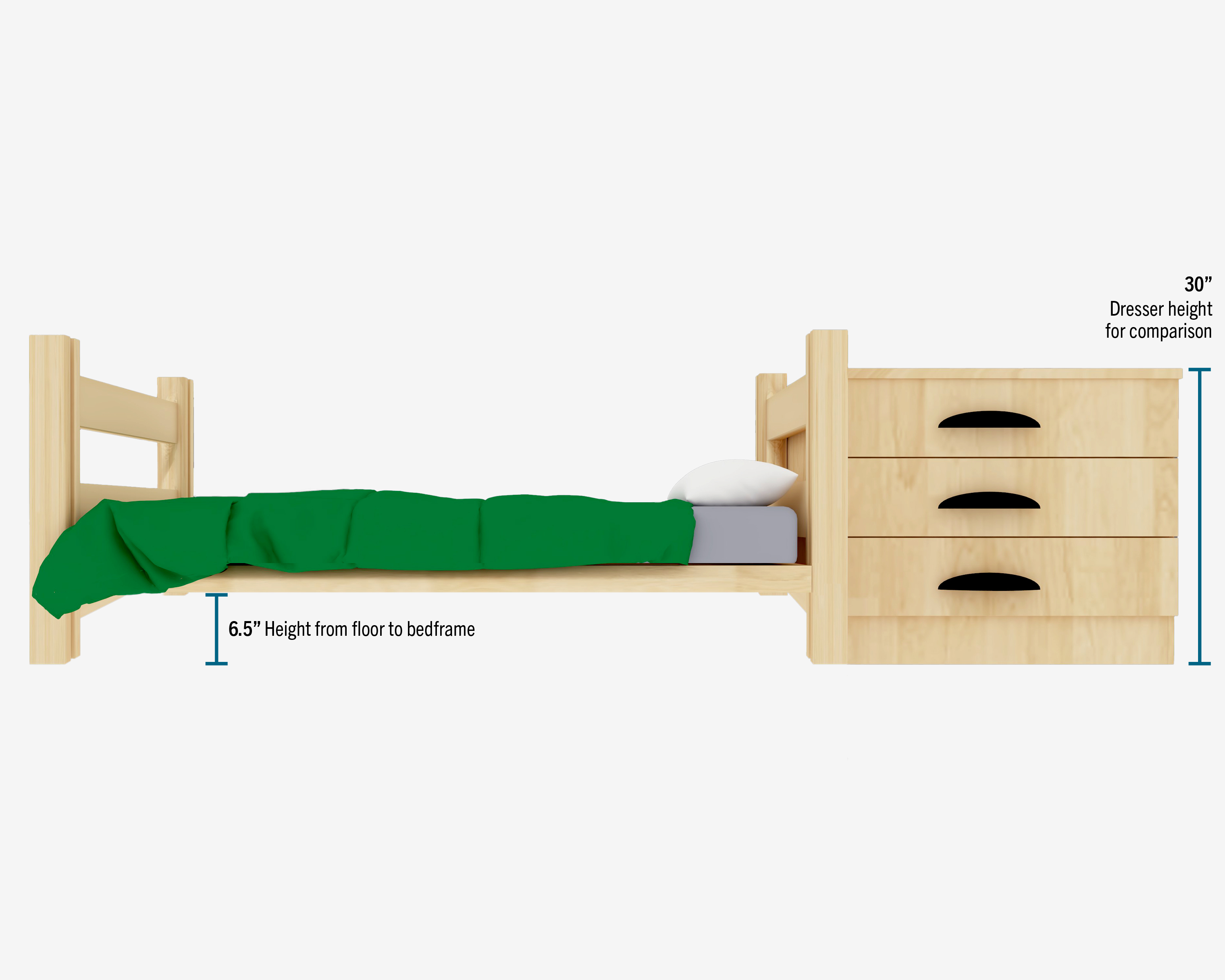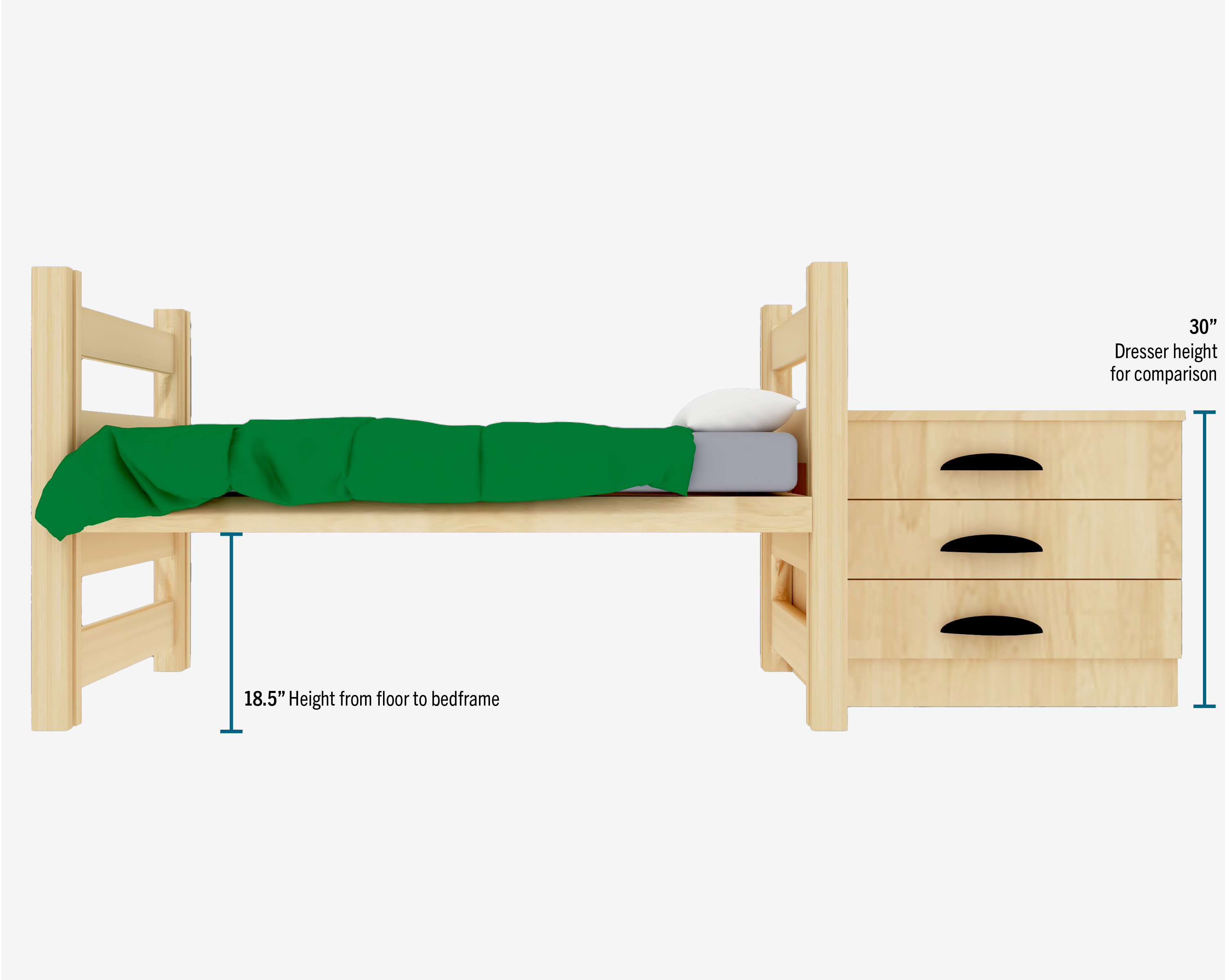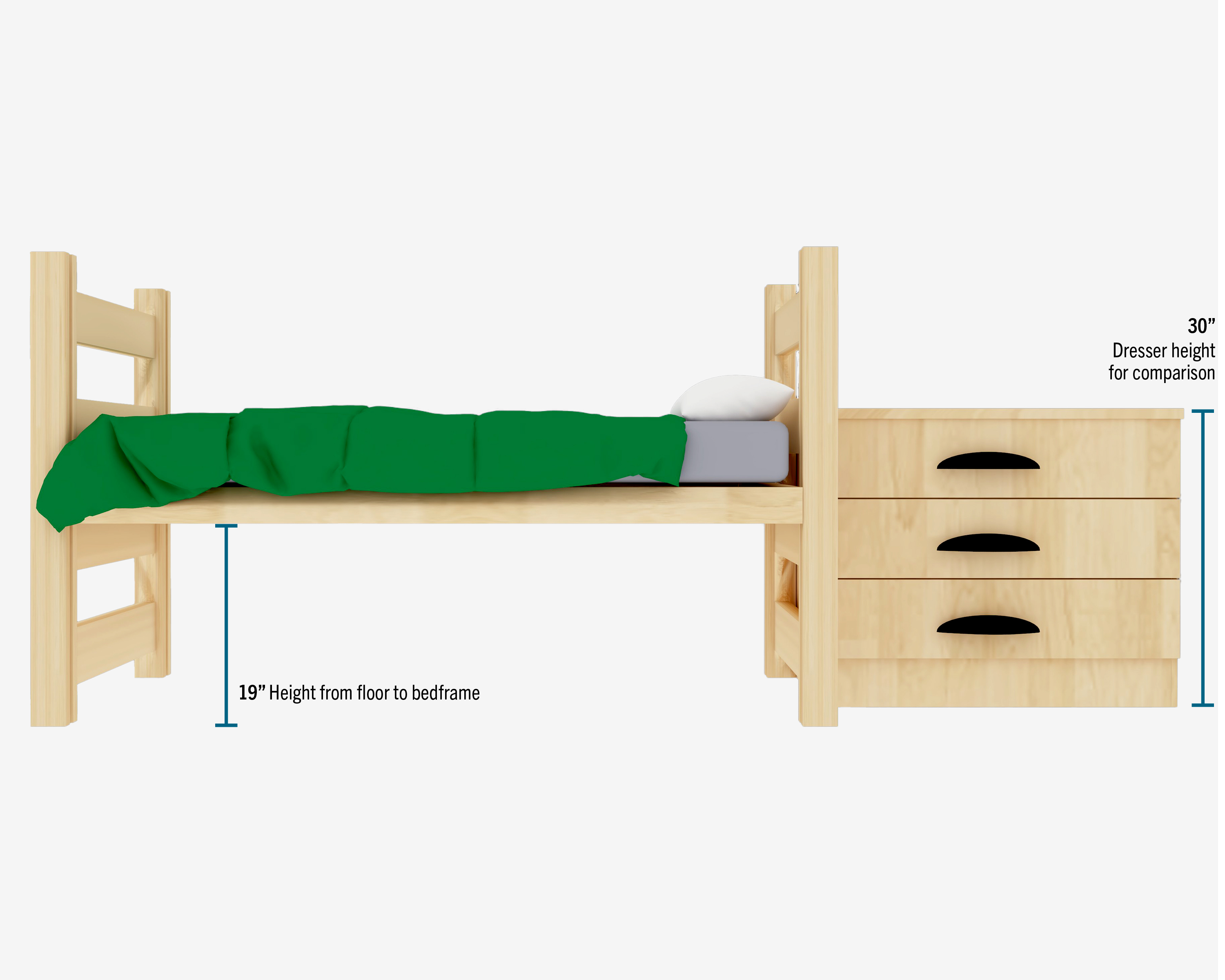Resident Services
Bed Height Request Process
All beds will be at the height set by the previous resident when you move-in, unless
you request otherwise. If you wish to set your bed at a particular height setting,
please follow the below instructions.
To have your bed raised or lowered, you will need to complete a work order for a maintenance
request through the housing website. To ensure this is completed in a timely manner,
we highly recommend you make this request before you arrive to campus. Making a request
to raise or lower your bed after you arrive to campus may result in a longer wait
time.
How to Submit a Bed-height request:
- Visit the Maintenance Request page on our website and follow the instructions listed on the page to access the maintenance
request system.
- Once you have logged into the system, select your area location under the 'site' drop-down.
- Next, select your specific building from the 'location' drop-down and input your room number. This information will help us respond to your maintenance request in a timely manner.
- After you have completed your location information, select 'Bed Raise/Lowering' from the work category options listed. In the same section, select the side of the room your bed is on and your desired bed height from the 'select side-height' dropdown.
- Finally, include any additional comments in the 'work requested' text box or write 'n/a' if no other information is needed.
- Once all fields have been completed, click the 'Submit' button at the top of the screen.
Bed Height Options:
Beta, Holly, Castor, Kosove, Cypress, Maple and Magnolia
Beacon, Endeavor, Greek Village, Horizon, Juniper, Pinnacle, Poplar and Summit
Next Steps:
Once your work order is submitted and processed, you will receive a confirmation e-mail. A team member will then follow up to schedule a time to complete the request when you are out of the room. If you have already arrived to campus when you make this request, please remember to clear your bed of all your personal belongings before a team member arrives, including your sheets and pillows.
Please keep in mind the wait time for a work order to be completed depends on the number of requests currently in the system. We highly recommend making this request before you arrive to campus for the quickest completion. Requests made after August 3 may result in a longer wait time.