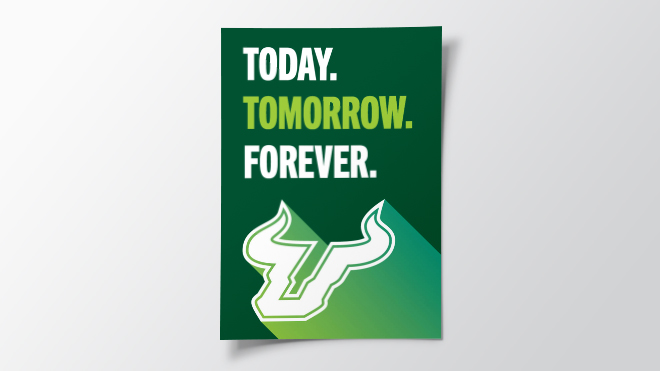Next Steps
Admitted Freshmen Next Steps
System Update - myBullsPath
If this affects you, please know that your official student record is correct. We are actively working to fix the issue and appreciate your understanding and patience.
Before Orientation
Anytime: Celebrate with us on social media and get your free digital download pack to show off your Bull pride!
Commit to USF! Submitting the $200, nonrefundable admissions deposit confirms your intent to enroll at USF and reserves your space for the semester you were admitted to. This deposit will be credited to your student account and applied toward your tuition and fees.
Once you submit your deposit, please wait 24 hours for the update to populate in your myBullsPath Onboarding Checklist.
Note: You will not be able to register for Orientation until you submit your $200 admissions deposit.
Experiencing Financial Hardship?
🤘 Celebrate With Us
Don't forget to tag @usouthflorida in your posts announcing your great news. Then, browse #USFBound to find your Herd.

It's time to get started on your onboarding checklist! Paying close attention to each checklist item will help you have a smooth onboarding experience. You can access your Onboarding Checklist by visiting your Applicant Portal.
Getting Started: You Need a NetID
What it is: Your NetID is a username and password combination that allows you access to all things USF,
including your official USF email and student portals.
How to get it: Around 24 hours after admission, USF IT will send an email prompting you to create
your NetID. Create your NetID, then wait up to 48 hours for activation. After your
NetID is activated, use it to log in to your onboarding checklist, myBullsPath. If you haven't gotten an email, please attempt to activate online.
If you believe you're a Florida resident for tuition purposes but you've been classified as an out-of-state resident, we may need more information from you. To view your classification, log into the Onboarding Checklist and your residency status should display under your Applicant Info. Your Residency Declaration Form is located under Upload Documents.

Also, if you've been awarded a merit scholarship and your residency classification on your decision letter is pending, you must complete your Residency Declaration Form.
Admitted freshmen must register for, attend and complete all Orientation requirements. As a first-year student, you’ll get your class schedule, have the opportunity to speak to an advisor from your college, and get all the information you need about important topics like housing and financial aid.
Orientation reservations open during the following months each year based on entry term:
Note: If you fail to reserve your seat and complete Orientation requirements, your admission to USF may be canceled.
Living on campus is not required for freshmen, but if you want to live on campus, submit a housing application as soon as you're admitted. Check the USF Housing website for the latest information about the housing application.
If you live on campus, you'll also need to select a meal plan.
For all things housing and living on campus, check out the USF Housing website for your home campus:
To choose meal plans or review on-campus dining options, check out the dining website for your home campus:
Note: You will not be able to select your on-campus room until you submit an admission deposit and reserve an Orientation date. On-campus housing is limited, so some students may end up on a standby list.
USF may have one of the lowest tuition rates in the nation, but many students still use financial aid to cover their cost of attendance. We recommend taking these steps to make sure your college costs are covered:
Pro-tip: File your FAFSA using USF's school code (001537) before the Jan. 1 priority deadline to qualify for the most types of aid, including Federal Work Study and other grants.
Don't miss out on scholarships! Browse USF scholarships and apply as soon as you can. If you're not sure where to start, check out these scholarship opportunities:
For more information about applying to scholarships, check out our helpful guide on the Admit-a-Bull blog.
If you were awarded an admissions scholarship, please make sure to review the Terms and Conditions.
You cannot register for courses until your completed Medical History and Immunizations Form has been received, so be sure to submit it in a timely fashion. You'll need formal authorization from a healthcare provider to complete the form, so start this process as soon as possible.
Submit Final High School Transcripts
Immediately after your high school graduation date is reflected on your transcript, you must submit a final high school transcript and any college transcripts from dual enrollment courses. Your admission is contingent upon submitting final transcripts. If we do not receive your transcript by the first day of class, your admission may be rescinded and your financial aid may not disburse.
Submit Test Scores
If you participated in Advanced Placement or International Baccalaureate exams and want to receive college credit, electronically submit your scores to the Office of Admissions as soon as they're available. All eligible credit-by-exam equivalents will be listed on the USF catalog for reference.
🤘 Attend Orientation
Orientation is here! While attending Orientation is required, that doesn't mean you won't have a great time and make friends for life.
Your USFCard, AKA your student ID card, will help you navigate campus. Use it to access your residence hall, make dining purchases, and verify your identity. The process is simple: request your card online and pick it up on campus.
🚗 Purchase Your Parking Pass
Bringing a car to campus? Parking permits are required on campus 24/7. Make sure to register your vehicle and pay for your decal before the semester begins.
🏦 Sign Up for eDeposit
Say goodbye to checks! Sign up for eDeposit so your net financial aid and student refunds can be directly deposited into your personal bank account. Here's how:
- Navigate to Student Self-Service
- Select Tuition & Fees
- Select Sign Up for eDeposit
- Enter your banking information
Then, make sure to submit all unsatisfied requirements for financial aid before the first day of class. Verify if you have any unsatisfied Financial Aid requirements in Student Self-Service prior to your first day of classes.
- Navigate to Student Self-Service
- Select Financial Aid
- Select Complete Unsatisfied Requirements
- Follow the instructions listed in your portal
If you think you'll need accommodations to succeed in your classes, you can apply as soon as you're admitted to USF. Students are responsible for contacting Student Accessibility Services and presenting proper medical documentation to receive academic accommodations. Examples of accommodations can include but are not limited to:
- Alternative Text
- Class Notes and Note Takers
- Test Taking Accommodations
- Hearing Impairment Accommodations
If you're not sure if you qualify but think you may need accommodations, inquire with Student Accessibility Services.
Visit Student Accessibility Services
Should you bring a mini-fridge? (Maybe!) When is move-in day? (It depends!) Do the rooms come with trash bins? (They do!) Get the answers to all questions about moving into your residence hall on campus by reviewing the links below.
Review the move-in resources for your campus to stay up to date.
Wondering what to bring? Check out the move-in checklist for your campus!
📚 Get USF Tools and Textbooks
To get organized ahead of your first day of class, familiarize yourself with:
Ready to purchase textbooks or USF gear? Check out the USF Bookstore:
Pro-tip: USF's bookstores offer a large selection of textbooks, course materials and supplies, or you can purchase them from another vendor. Your instructors may recommend supplies you may need for the course but we suggest note-taking supplies (pen and paper or a laptop), required textbooks, and a planner to keep yourself organized.
Your wellness education is just as important as academics, so you'll need to complete a few Life Skills course modules during your first semester. In the first month of your first semester, you should receive an email from Vector Solutions (@safecolleges.com) in your USF Outlook email. The email will provide you with your personal link and instructions for completing the AlcoholEDU and Sexual Assault Prevention for Undergraduates courses.
Learn About Life Skills Course Modules
Tuition and fees are due by 5 p.m. on the fifth day of classes each term unless you have a tuition deferment. To pay your bill, follow these steps:
- Navigate to MyUSF
- Click My Resources to expand the dropdown at the top of the page
- Select Student Self-Service
- Follow the prompts to log in
- Locate the Tuition & Fees Menu
- Select Pay My Bill
Note: If you received a scholarship award and need assistance or a Tuition Deferment, visit the Office of Financial Aid website.
⬇️ Download Your Digital Admit Pack
Mark your moment with a downloadable USF celebration kit designed just for our newest Bulls. Whether you decorate your phone, your room, or your front lawn, it’s your time to shine.


Android Wallpapers

Desktop Wallpapers