Off-Campus Employment (Internships)
Post-Completion OPT
WHAT IS POST-COMPLETION OPT?
Post Completion OPT is temporary work authorization done after completion of a program that gives F-1 students an opportunity to apply knowledge gained in the classroom to a practical off-campus work experience in the student’s field of study for a maximum duration of one year (12 months) per educational level.
Please review this informational video on What is OPT?
OPT ELIGIBILITY REQUIREMENTS
To be eligible to apply for Post-Completion OPT, F-1 students must be in full time student status for at least one full academic year in a degree seeking program preceding the submission of the OPT application. They must also be maintaining valid F-1 status at the time of the application with the intention of working in a position directly related to their major field of study.
WHEN TO APPLY
Students can start applying for Post-Completion OPT 90 days prior to the completion of their academic program and up to 60 days after the program end date.
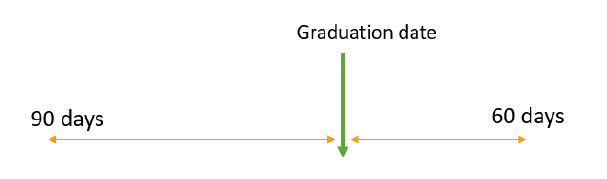 Authorization for OPT is granted by the U.S. Citizenship and Immigration Service (USCIS)
and can take 90 days to obtain. It is important that students apply for authorization
at the earliest possible date through the Office of International Services.
Authorization for OPT is granted by the U.S. Citizenship and Immigration Service (USCIS)
and can take 90 days to obtain. It is important that students apply for authorization
at the earliest possible date through the Office of International Services.
Please review this informational video on When to apply for OPT:
How to Choose an OPT Start Date
Choosing your start date for your OPT is an important decision and there are many factors to take into consideration. Please watch the short video to learn more.
HOW TO APPLY
- Login to iStart at https://iStart.usf.edu
- Start the OPT Application located under F-1 Practical Training - Apply
- View the How to Apply for OPT video
- Pass the OPT quiz
- Fill out the Contact and Program Information E-Form
- Submit the Academic Confirmation E-Form
- When you submit this E-Form, your Academic Advisor or Graduate Coordinator receives an automatic email requesting information about your program completion and graduation term.
- After your Academic Advisor submits this response, the OIS staff will:
- Review that you have complied with F-1 enrollment regulations throughout your current program.
- Review Academic Advisor’s confirmation of your graduation eligibility.
- Review you do not have any hold on your record in Student Self-Service (formerly OASIS).
- When these are confirmed, the OIS staff will approve your E-Form and you will receive an email asking you to return to iStart and continue your application.
- Fill out the Requested Dates E-Form
- Indicate the start date you are requesting for OPT (If unsure about what start date to choose, please review the When to apply for OPT video or visit OIS during advising hours.
- Pay the OPT Management Assessment and enter the order number.
- Submit the E-Form.
- After receiving the submitted E-Form, the OIS staff:
- Reviews the dates and confirms payment.
- Approves the E-Form and sends an email to the student's USF email with I-20 attached
that includes the OPT recommendation on page 2, and next steps to apply for the Employment
Authorization Document (EAD).
Note: Expect to receive the I-20 within 7 days of the submission of the Requested Dates E-Form.
Do NOT file with USCIS until you have obtained the OPT Requested I-20 from the Office of International Services.
- File the I-765 online with USCIS using the new I-20 with requested dates.
To assist you with the filing process, review the How to Fill the I-765 form for OPT online and follow instructions in the video and the email you received from OIS.
You will see a final summary of all your entered information before you complete your online OPT application. CAREFULLY REVIEW that summary before paying and finalizing your application. Once finalized, answers cannot be changed. - Download the OPT Application Receipt Notice and upload it in iStart under F-1 Practical Training – Report
Common Questions When Filling Out the Online Application
Why didn’t the online application ask me for a copy of my passport?
The online application will require you to upload a copy of a Government ID. In many cases this is the passport, but if you have had an EAD card in the past, they will ask for that instead.
What is the A Number?
If you have had an EAD card in the past, the A Number will be the USCIS# found on the front of that card. Many students applying for Post-Completion OPT will not have an A Number and so can leave that blank.
What is my Travel ID Number?
This does not apply to you if you have a passport so you may leave it blank.
Problems Uploading 2x2 Passport Photo?
- Try using a different browser (Safari is not compatible with the online application)
- No Selfies
- Do not wear a white shirt for the photo
What if my mailing address changes while my application for OPT is pending?
It is possible to update your mailing address with USCIS after applying for OPT. However, we have found that changes to the mailing address while the application is pending can cause EAD delivery problems. We recommend that you determine the best mailing address at the time you file for OPT.
Changing your mailing address in Student Self-Service (formerly OASIS) does not change where your EAD is sent by USCIS.
If you do need to report a change to your mailing address, be aware that it takes 2 to 3 weeks for USCIS to process the change. To make the change, go to the AR-11 site: https://www.uscis.gov/ar-11 and select "File Online".
To fill out the AR-11 form, you will need the Receipt Number and the date of your I-765 application. Carefully follow the instructions.
Remember that you must keep your physical address up to date in Student Self-Service (formerly OASIS). This is an immigration requirement.
Does USCIS offer premium processing?
USCIS is accepting premium processing applications/requests with the filling of the Form I-765 for the OPT employment authorization application. Premium processing Form I-907 is filed at the same time you file form I-765 and the additional fee is $1,685. The premium processing timeframe is 30 calendar days after USCIS receives all necessary documentation. USCIS accepts both online and paper filings of Form I-907.
More information is available at this link: https://www.uscis.gov/forms/all-forms/how-do-i-request-premium-processing
How do I apply for premium processing for OPT?
Premium processing can be applied for at the same time the I-765 is filed but can
also be added later by returning to the USCIS account.
Please note that the 30-day window starts when you properly file the Form I-907 and
pay the premium processing fee. Be aware that this does not include the time it takes
to produce and deliver your EAD card.
* To request premium processing on a pending OPT application that you have previously filed online:
- Go to USCIS My Account
- Choose “File a Form Online”
- Choose “I-907, Request for Premium Processing Service” in the drop-down menu under “Select the form you want to file online.”
- Click “Start Form”
- Your pending OPT case should display under “Add Premium Processing to a Case.”
What happens AFTER I file my OPT application with USCIS?
- Receive Receipt Notice from USCIS and upload it to iStart
- If you filed Online: You can download your receipt notice immediately through your online account
- If you filed by Mail: You should receive your Receipt Notice by mail within 2-4 weeks
- Track the progress of your OPT on the USCIS website at https://www.uscis.gov by clicking on Check your Case Status
- Receive an email from SEVP to set up your Portal after the OPT is approved
- Receive EAD card from by mail from USCIS and Upload it to iStart
How do I avoid processing delays when submitting form I-765?
Please see advice from the CIS Ombudsman on "How F-1 Students Seeking Optional Practical Training Can Avoid Form I-765 Delays" at this link: https://www.dhs.gov/sites/default/files/2023-09/TipSheet_HowF-1StudentsSeekingOPTCanAvoidI-765Delays_1.pdf
How do I avoid getting locked out of my USCIS online account?
If you get locked out of your USCIS online account and cannot reset your password
on your own, you can take steps to create and maintain a secure online account. Follow
this link for some tips on how to do so.
https://www.dhs.gov/sites/default/files/2024-02/24_0205_cis-ombudsman-how-to-avoid-getting-locked-out-of-your-USCIS-online-account-tip-sheet.pdf
REPORTING REQUIREMENTS WHILE ON OPT
Please review this informational video on the Reporting Requirements while on Post-Completion
OPT.
To maintain your visa status, you are required to report the following by logging
in to iStart under F-1 Practical Training – Report :
- Upload your Receipt Notice
- Upload your EAD after you receive it
- REPORT ALL EMPLOYMENT CHANGES within 10 days of the change
- New Job: Submit Report New OPT Employment E-Form.
- Job Termination/Resignation: Submit Report End of Employment E-Form.
- Job Updates such as change of supervisor, work address: Report Update to Existing OPT Employer E-Form.
Note: If you get locked out of your Portal you can request a reset in iStart through
the Reset SEVIS Portal Account E-Form under F-1 Practical Training –Report. The SEVP Portal is an effective way to review your OPT employment information. However,
it is strongly recommended you submit changes through iStart rather than in the SEVP
Portal to ensure proper reporting of your employment. You can find more information
about how to use the portal at Study in the States SEVP Portal Help.
If you have any further questions or concerns, please come to OIS walk-in or virtual advising hours.